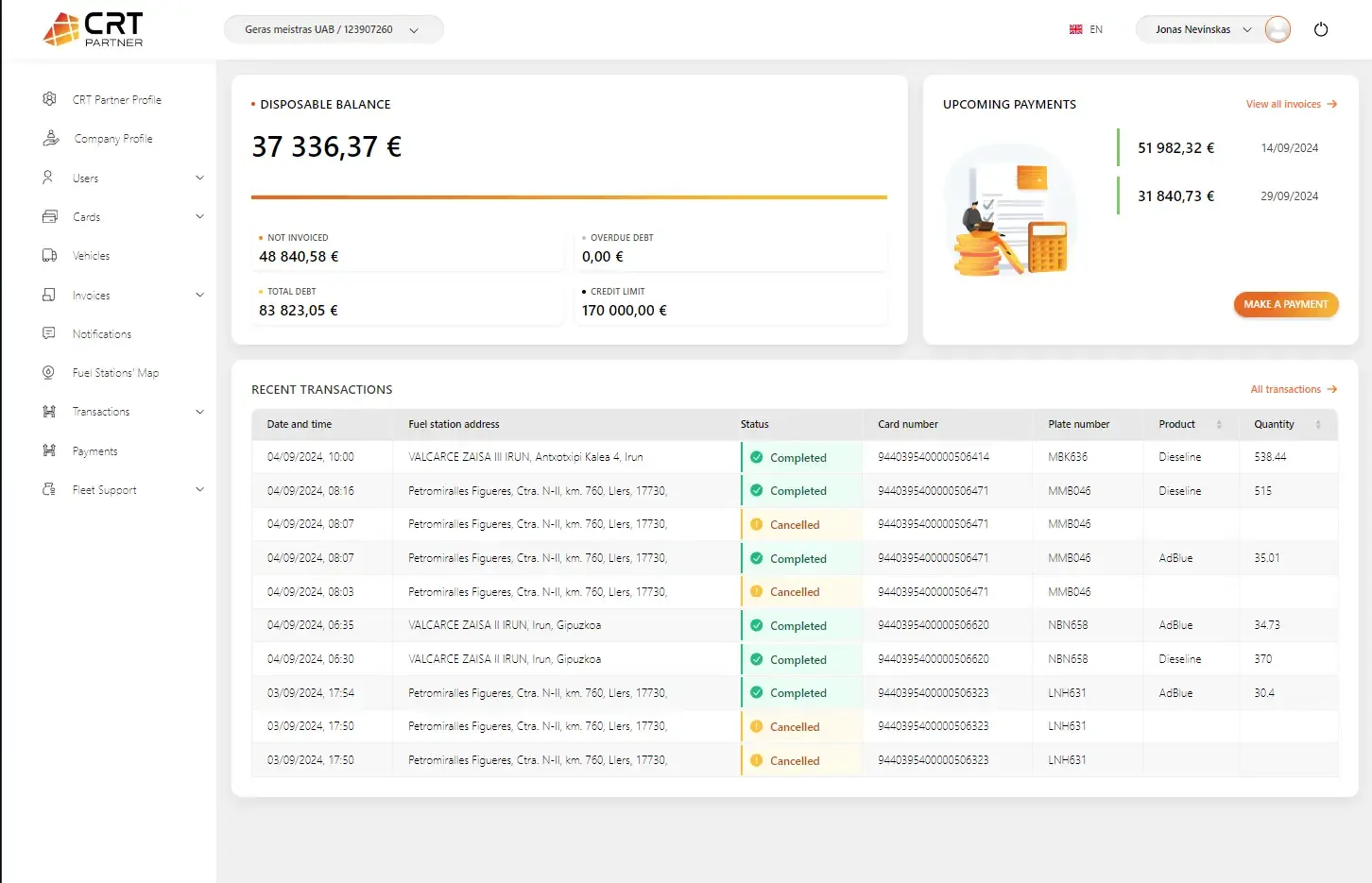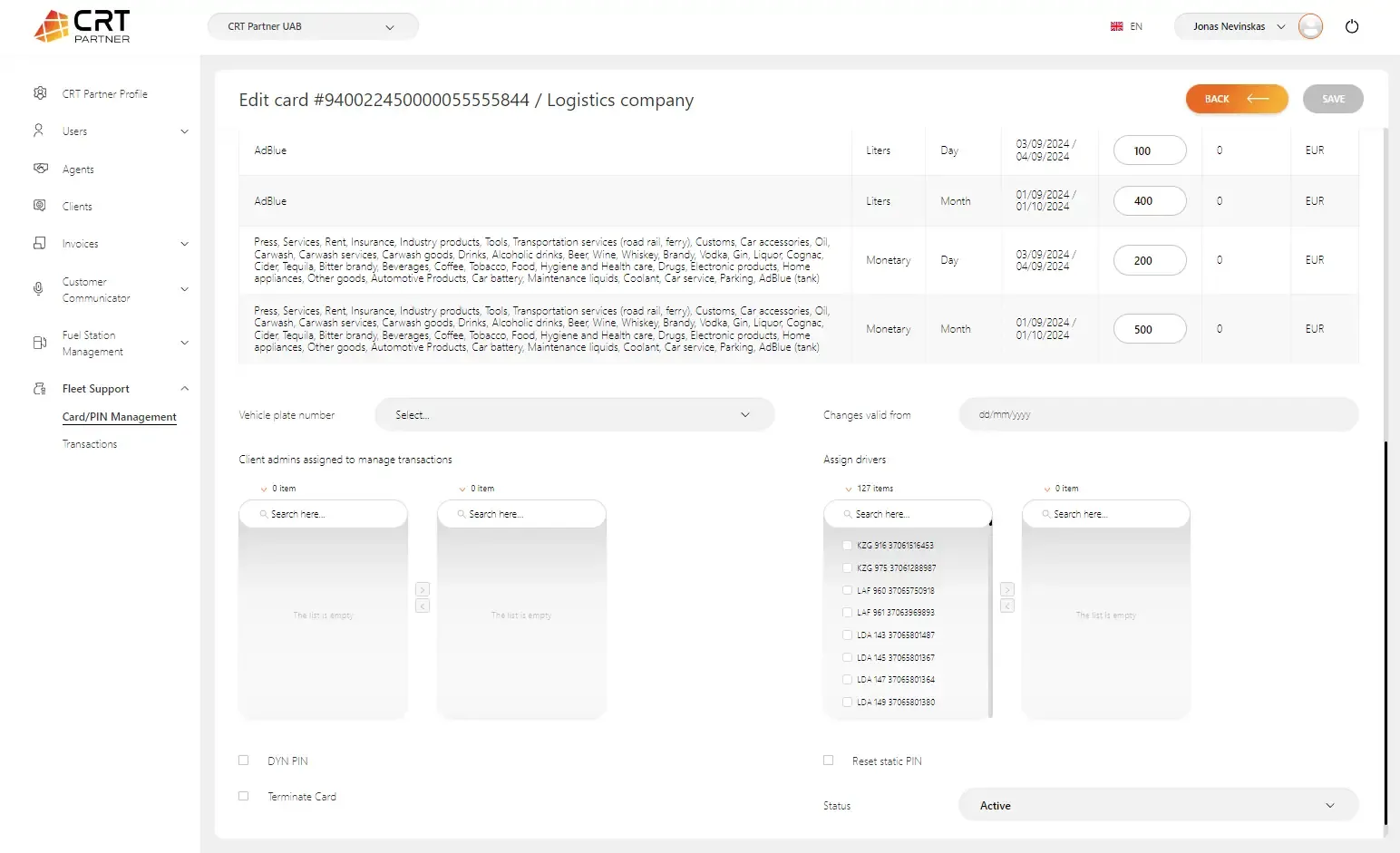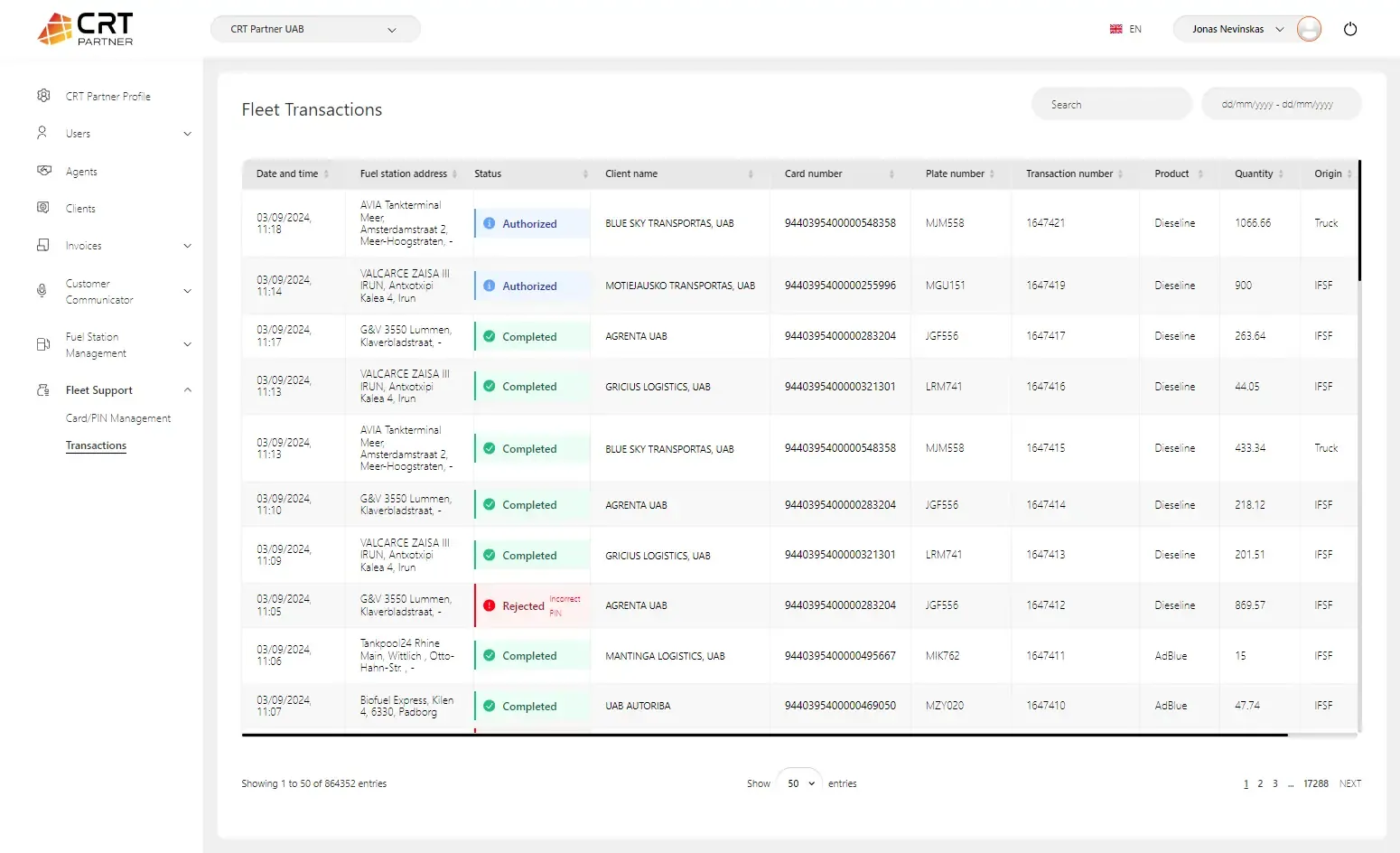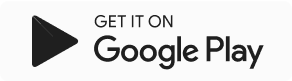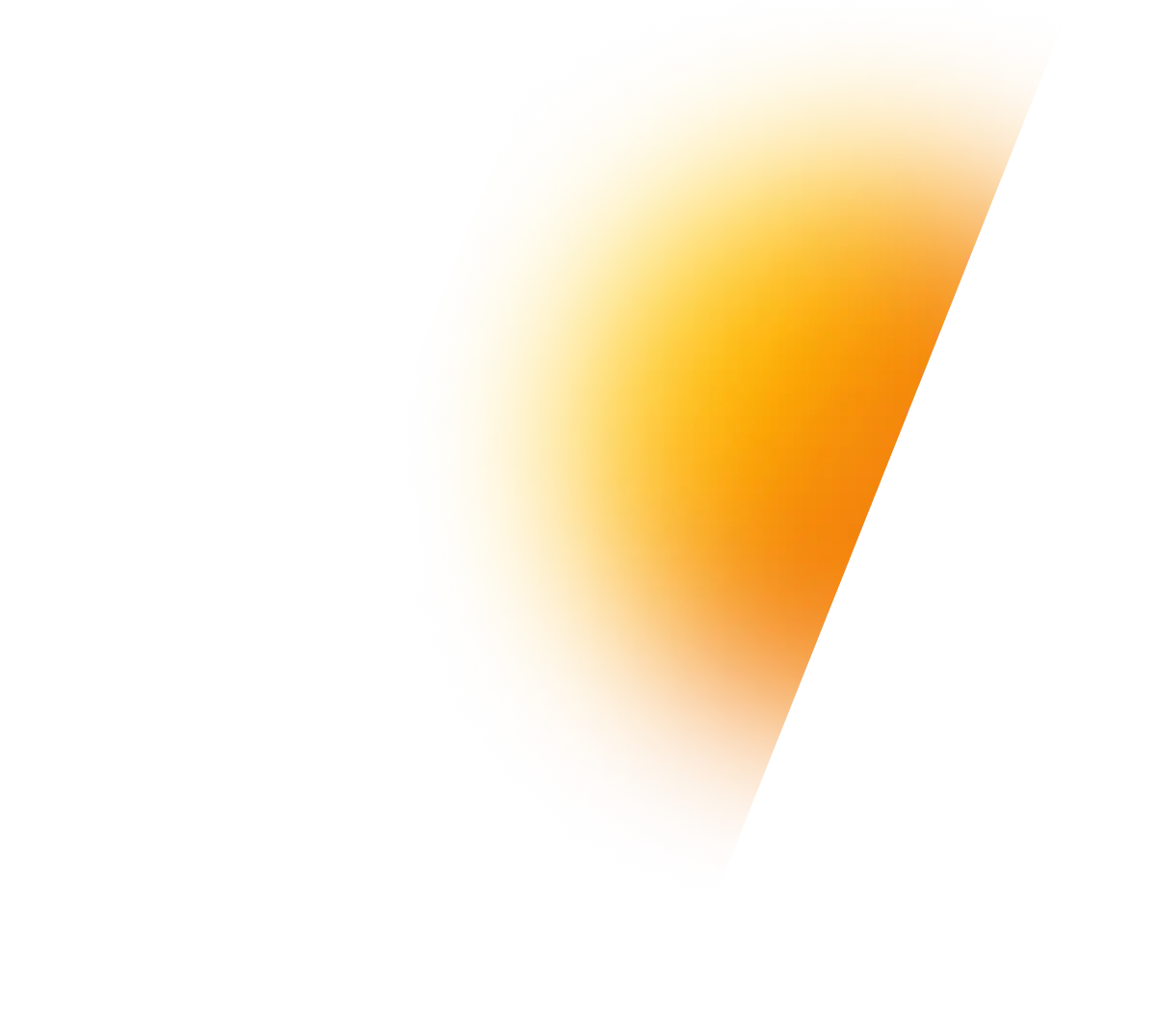
Discover a safe and easy way to manage fuel expenses and needs company-wide
Set spending limits for drivers
Manage fuel payment options
Delegate driver control to managers at various levels through our self-service platform
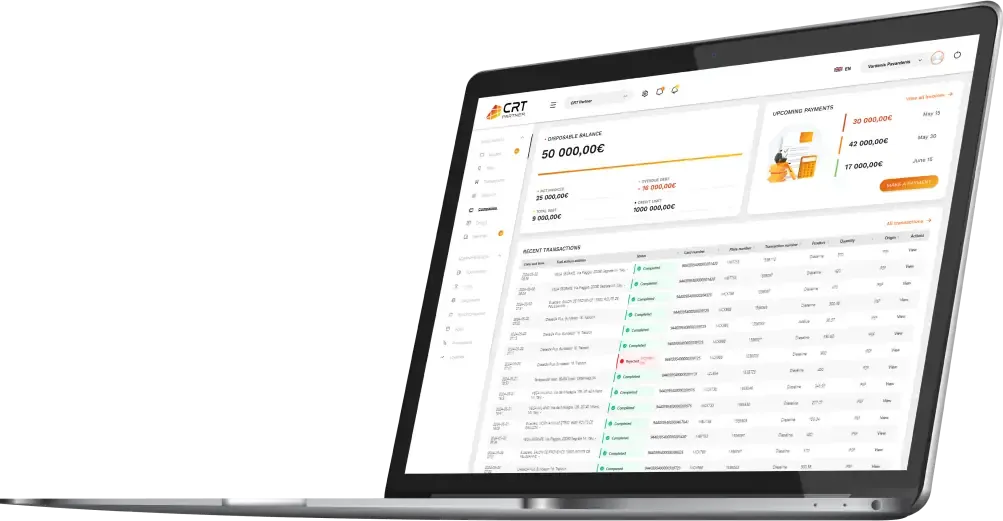

The most secure solution on the market
Block/unblock fuel cards and generate single-use PIN codes for fuel payments in real time.

Clear organizational structure
Grant department managers administrative access to assigned vehicles, employees, and more.

Integration with accounting systems
Reduce manual work by automating your accounting processes.

Self-service portal: your gateway to secure and efficient expense management
View detailed information about every invoice
Keep track of upcoming payments
Monitor transactions in real time
Update card settings in real time
Pair/unpair vehicles with drivers
Set daily or monthly limits
Block/unblock fuel cards
Conveniently download invoices in PDF, Excel or XML format
Group and analyze expenses with advanced search settings and data filters
Monitor payment status and view detailed payment information (location, card number, vehicle registration number) in real time
Your secure fuel card for convenient payments across Europe

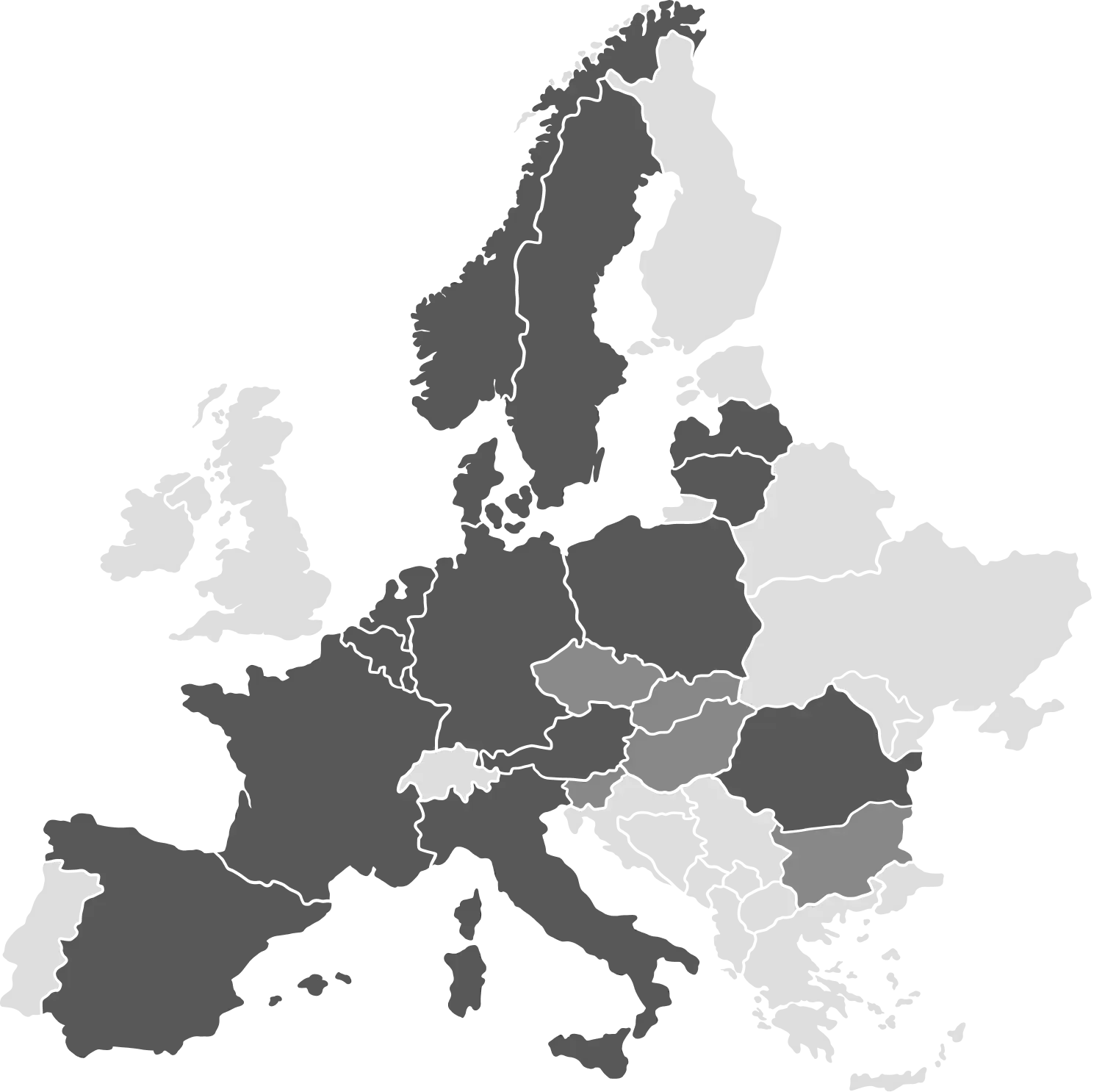
Your reliable partner on the road
We continuously expand our partner network and implement innovative solutions to help your business operate more efficiently and securely.

More than 5500 fuel stations designed for heavy vehicles

Real-time fuel price updates

Contactless payment options
F.A.Q.
Why is a Self-Service Portal Needed?
With the self-service portal, you can manage company cards, block and unblock them, control limits, generate temporary PIN codes, view all accounts in one place, monitor transactions, and enjoy all the other benefits the portal offers."
How can I get access to the self-service portal?
After signing your contract with CRT Partner, you will be granted access to our self-service portal. You will receive a registration link to your indicated email address for creating the first user account.
How many company employees can access the self-service portal?
The number of users is unlimited. Every client can decide how many users to integrate and which permissions to give them.
Do all users have the same permissions?
No. Permissions can be adjusted for each user individually, depending on the level of access they need. You can also individually assign vehicle management rights and allow (or disallow) users to change settings on their own.
How do I top-up my account balance?
You can top up your account by transferring funds to the bank account listed in your account summary or by logging into the self-service portal and clicking the "ADD MONEY" button on the homepage.
How do I order new cards?
You can order CRT Partner cards through the self-service portal or by contacting your assigned account manager. Cards are issued only to the clients who have a contract with CRT Partner.
What is a dynamic PIN and how does it work?
A Dynamic PIN is a PIN code that is valid for one hour. You can obtain it by sending an SMS (the sender's phone number must be registered in the self-service portal) or by generating it on the self-service portal.
Will I be able to block/unblock a card?
Yes. A self-service user with the appropriate permissions can block or unblock cards.
Will I be able to set card limits myself?
Yes, a self-service user with the appropriate permissions can change card limits.
Will I be able to see which card was used, where, when, and for what type of fuel, or track ongoing transactions?
Yes, in the self-service portal, you can see which card was used, where, and for which products in real-time.
Will I be able to view fuel prices outside of the self-service portal?
No. Fuel prices are only visible after signing a cooperation agreement with CRT Partner.
Will I be able to assign/change vehicle license plate numbers linked to a card?
Yes, a self-service user with the appropriate permissions can assign and change license plate numbers linked to company-assigned cards.
I own a few companies. Will I need a separate self-service portal account for each one?
No. You will be provided with a general management account, allowing you to manage all your companies' cards, accounts, monitor transactions, and access all other self-service features with a single point of login.

Company address:
Žalgirio str. 92, 1st entrance, Vilnius LT-09303, Lithuania
Company code: 302760841
Tax payer (VAT) code: LT100006825214
Swedbank, AB B/A: LT60 7300 0101 3761 3943
Bank code: 73000 SWIFT: HABALT22